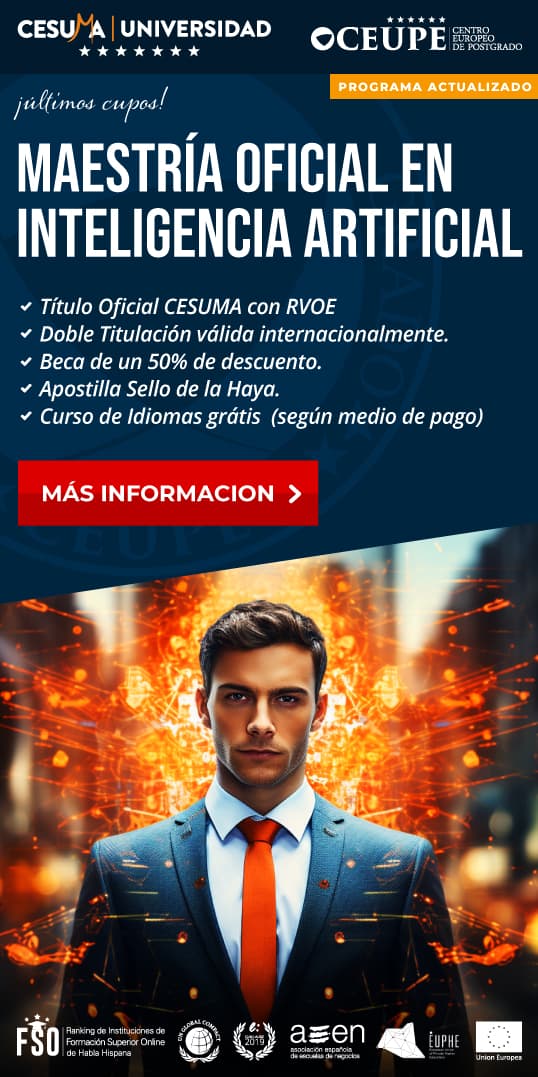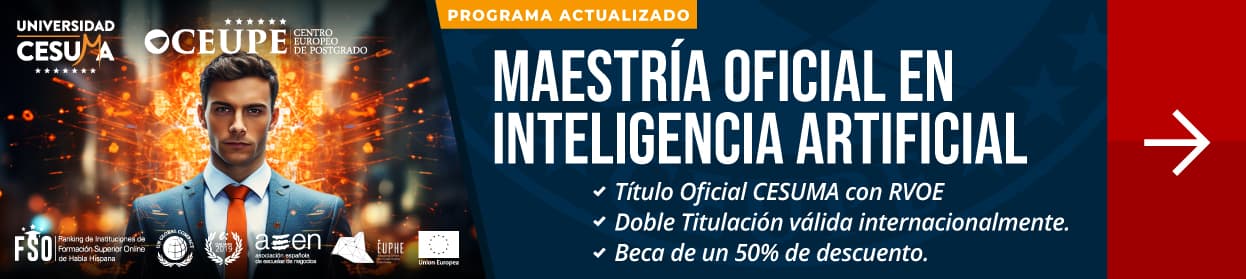In today’s digital age, our devices – be it our computers, laptops, tablets or smartphones – have become an integral part of our lives. From personal communication and entertainment to professional work, these devices have become a necessity in our daily routine. However, as we rely more on our devices, they become more vulnerable to cyberattacks. The increasing threat of digital viruses and malware means that we need to take precautionary measures to protect our devices. One of the best ways to protect our devices is by using antivirus software.
Why is Antivirus Software Essential?
The primary function of antivirus software is to protect our devices by detecting, preventing and removing malicious software such as viruses, malware, spyware and adware. The software analyses our device’s files and checks for signatures of known viruses and malware. It also scans incoming email attachments, web pages, and programs for potential threats, thus protecting us from data breaches and other cyberattacks.
Without antivirus software, our devices become more susceptible to cyber threats such as identity theft, data breaches, and phishing attacks. Data breaches are becoming more common, and it can happen to anyone, regardless of their profession or level of security. With the rise of online banking and e-commerce, more and more people are trusting their personal information to the internet. This data can be stolen by hackers and sold on the dark web, where cybercriminals can use our details to commit identity theft or financial fraud.
The Benefits of Using Antivirus Software
There are many benefits to using antivirus software, which is why it’s become a staple in the cybersecurity market. Here are the key benefits of using antivirus software:
1. Protection from Viruses and Malware: Antivirus software provides real-time protection from viruses and malware. It constantly monitors your device for any suspicious activity and removes any threats immediately.
2. Enhanced Security: By installing antivirus software, you add another layer of security to your device. This makes it harder for cybercriminals to gain access to your system, providing peace of mind and ensuring that your data is kept safe.
3. Automatic Updates: Antivirus software is designed to automatically update itself with the latest virus definitions and patches. By doing this, it ensures that your device is always protected from the latest threats.
4. Increased Productivity: With antivirus software, you can work without worrying about potential threats. This allows you to focus on your work without getting distracted by any unwanted pop-ups or notifications.
5. Cost-Effective: Investing in antivirus software is a cost-effective measure in the long run. It can save you money by preventing any potential loss of data or financial damage due to a cyberattack.
How to Choose the Right Antivirus Software
When it comes to antivirus software, it’s essential to choose the right one that suits your specific needs. Here are the key factors to consider when choosing antivirus software:
1. Features: The features of the software are one of the most crucial factors to look at. Look for features such as real-time scanning, automatic updates, and email protection.
2. Compatibility: Ensure that the software is compatible with your device’s operating system. Check if the antivirus software supports Windows, macOS or Linux, Android or IOS, as this can significantly impact the effectiveness of the software.
3. User-Friendliness: Choose a software program that is user-friendly and easy to use. The easier the software is to use, the more likely you are to use it regularly.
4. Performance: Look for software that runs smoothly on your device without impacting its performance. Choose software that has a small footprint and doesn’t slow down your device.
5. Customer Support: Choose software that provides excellent customer support. Ensure that the software has clear instructions, an intuitive user interface, and an expert team to provide assistance if needed.
Tips for Protecting Your Device Further
While antivirus software is an essential tool, there are other ways to protect your device from cyber threats. Here are some additional tips for keeping your device safe:
1. Keep Your Software Up-to-Date: Ensure that you keep your operating system and other software programs updated. This will help to patch any vulnerabilities that cybercriminals can exploit for their attacks.
2. Use Strong Passwords: Use strong passwords for all your online accounts, and never use the same password for multiple accounts. This helps to prevent cybercriminals from accessing your personal information.
3. Be Cautious of Suspicious Emails: Never open email attachments from unknown senders, and be cautious of emails that seem ‘too good to be true’. These emails might contain phishing scams designed to steal your personal information.
4. Don’t Click Suspicious Links: Be cautious of links that you receive via email, social media, or messaging apps. Check the URL before clicking on the link to ensure that the link is legitimate.
5. Use a Firewall: A firewall can effectively block unauthorized access to your device. It’s an excellent addition to antivirus software and provides an additional layer of protection.
Conclusion
In conclusion, antivirus software is essential for protecting our devices from cyber threats. It provides real-time protection, enhanced security, automatic updates, increased productivity, and cost-effectiveness. However, antivirus software isn’t enough to ensure complete protection. To keep your device safe, you must update your software regularly, use strong passwords, be cautious of suspicious emails and links, and use a firewall. With the combination of antivirus software and these tips, you can keep your device protected from deadly viruses and malware.
- Protect Your Device from Deadly Viruses: Why Antivirus Software is Essential! - 28 de mayo de 2023
- Protect Your Data and Your Business: Why You Need Backup and Data Recovery Software Today - 28 de mayo de 2023
- Protect Your Devices from Malicious Attacks: The Importance of Installing Antivirus Software - 26 de mayo de 2023